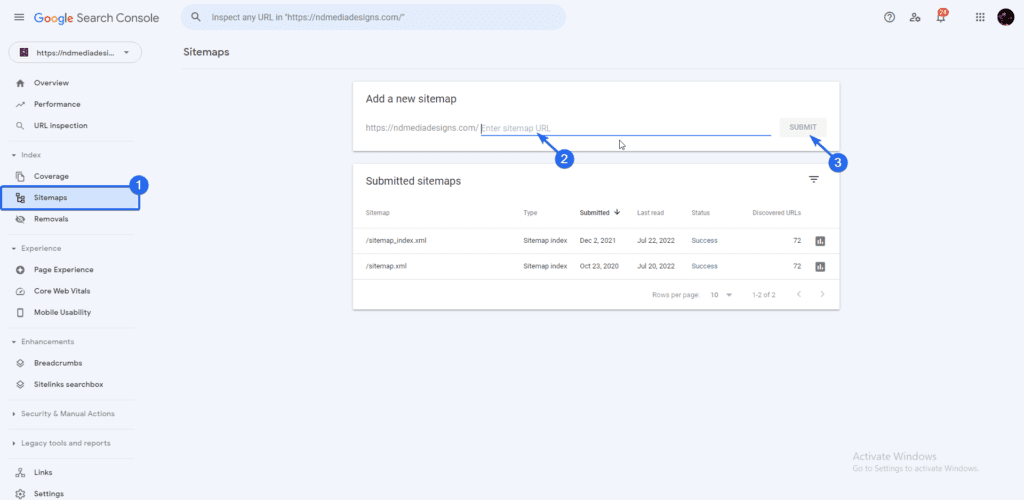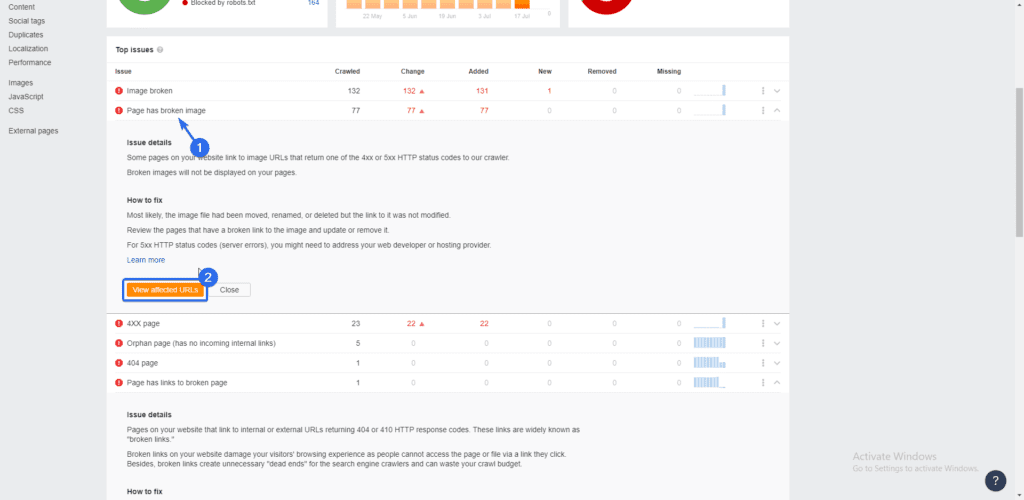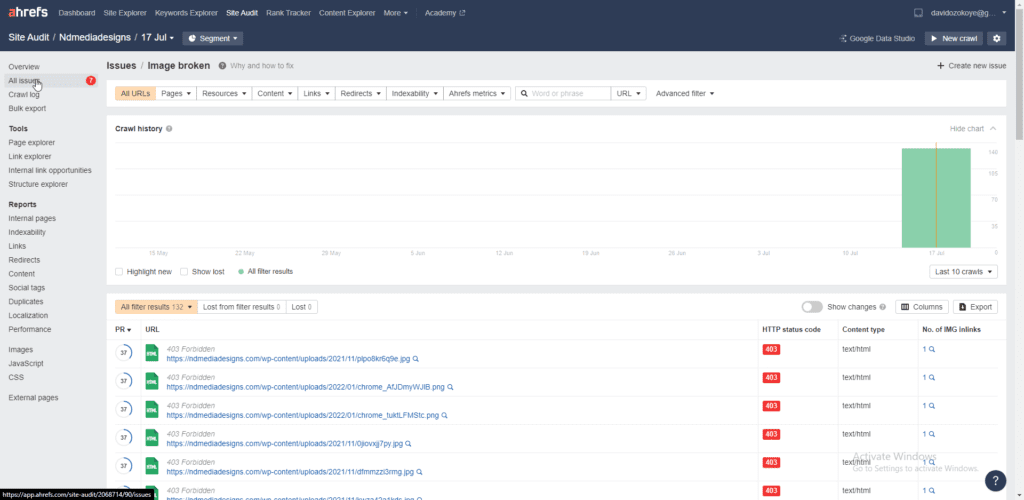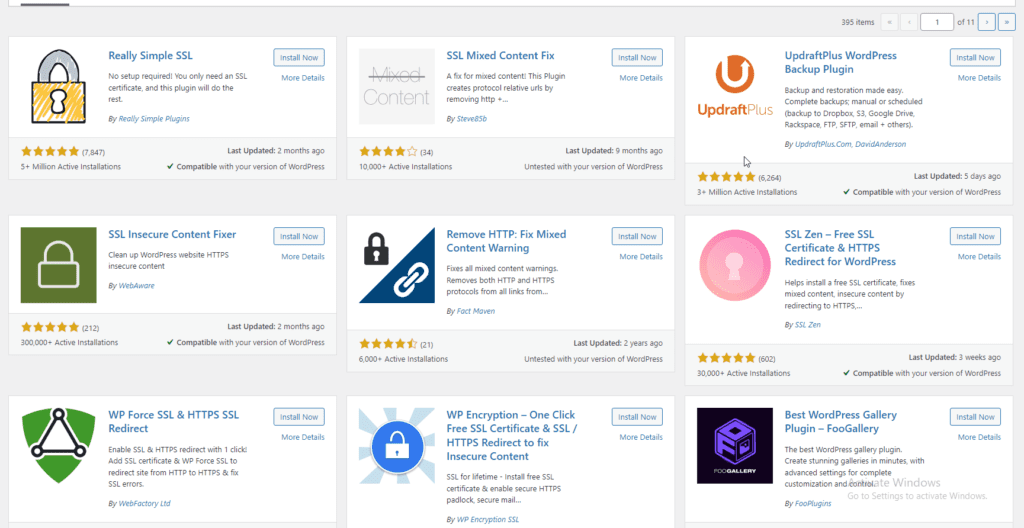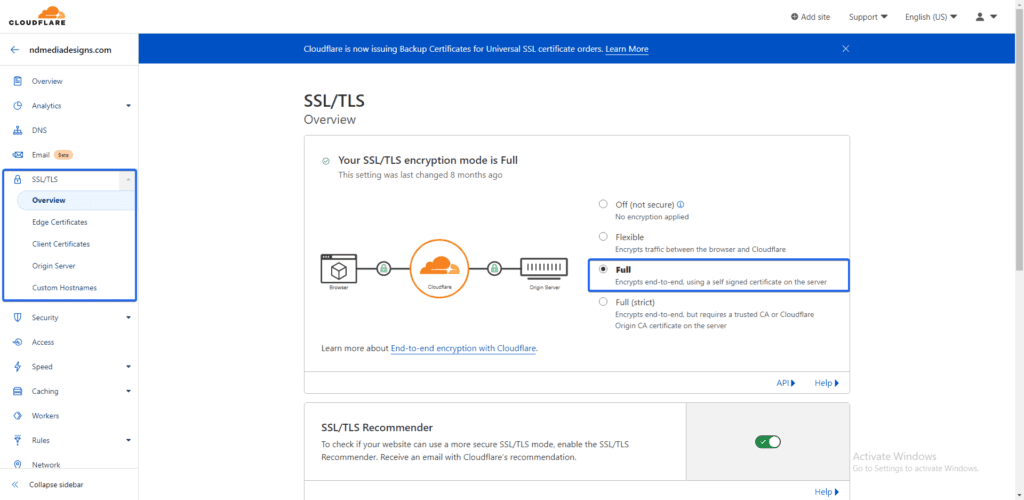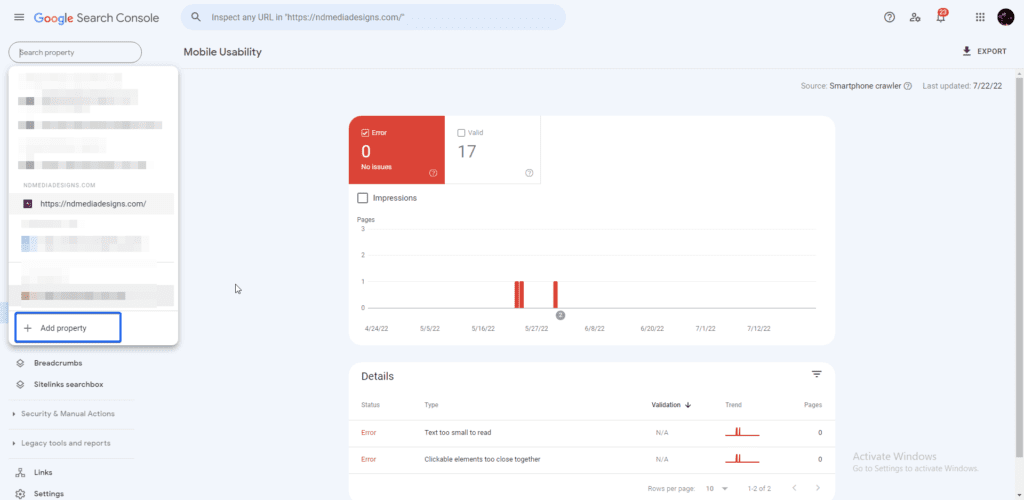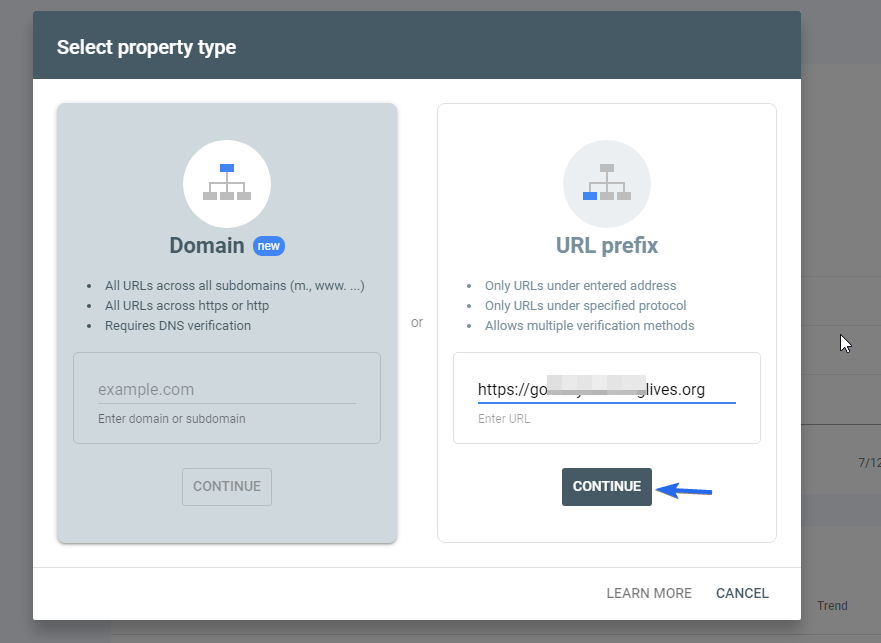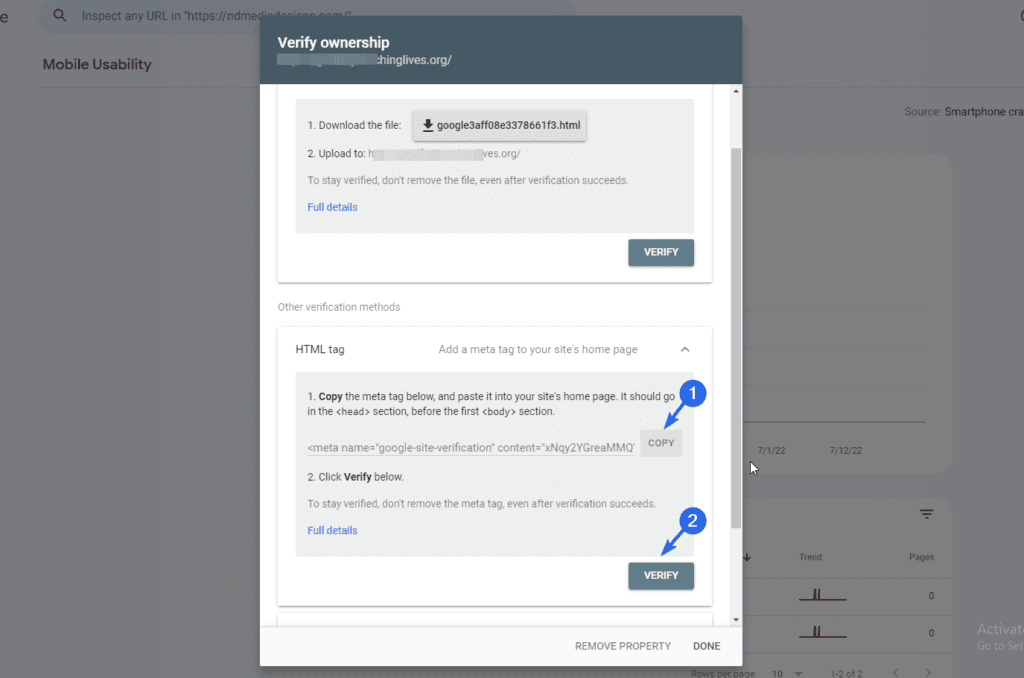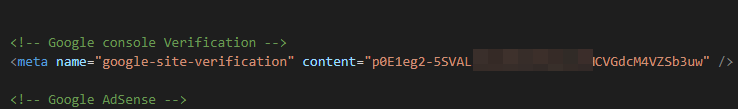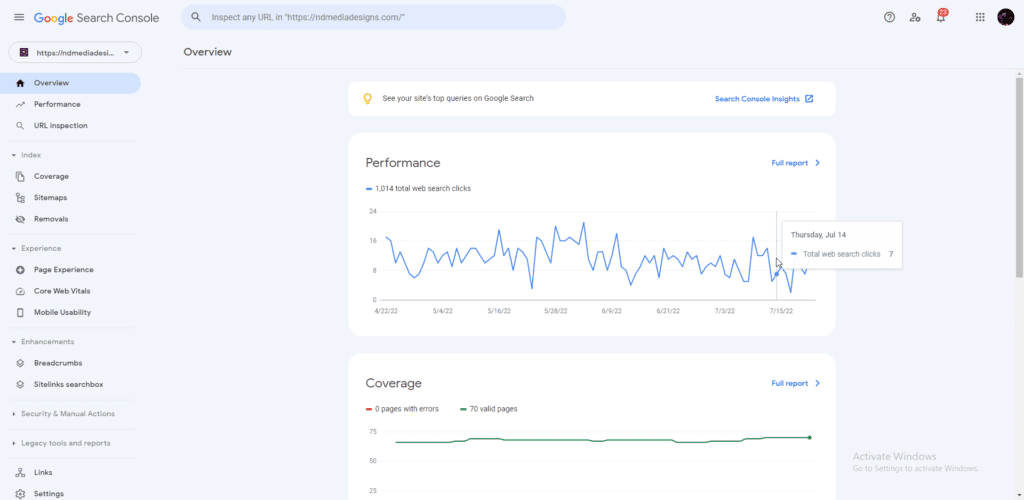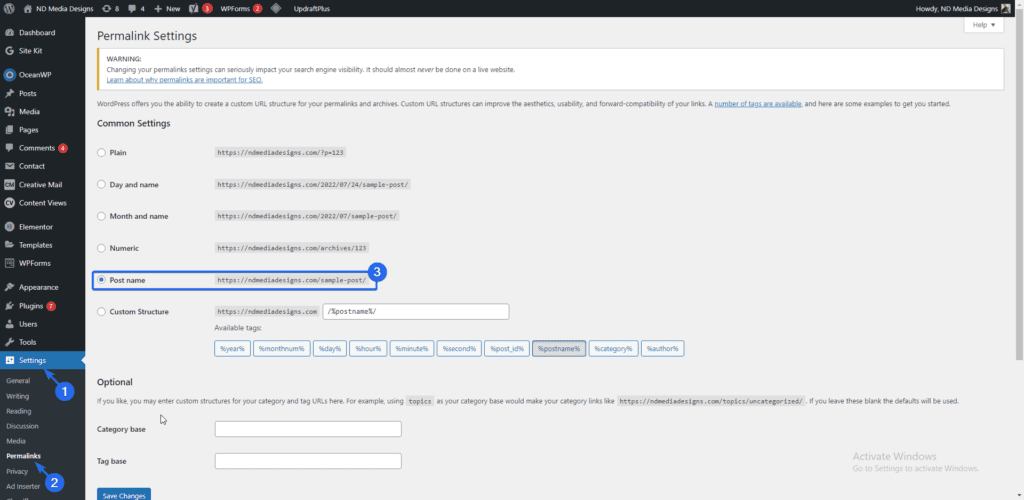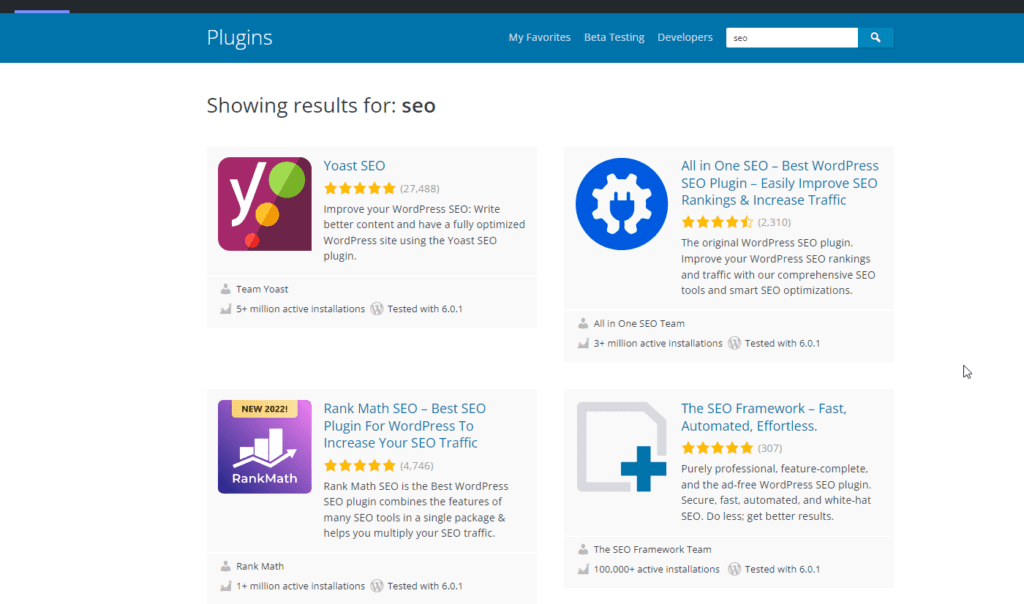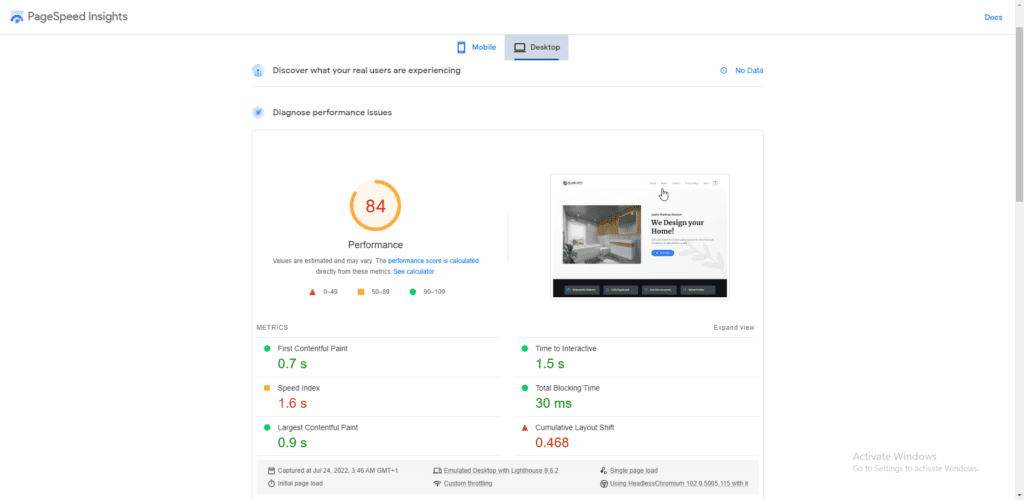Site owners often neglect technical SEO because it seems complicated. With the right tools, you can audit and optimize your website even if you lack technical knowledge.
To help you get started, we have prepared 13 technical SEO tips that you can implement on your website to improve your rankings. Here’s a quick explanation of technical SEO and why you need it.
Content:
- What is Technical SEO?
- Why is Technical SEO Important?
- 13 Proven Technical SEO Checklist to Implement
- Should You Invest in SEO in 2025?
What is Technical SEO?
We can’t fully explain the concept without understanding what SEO means. SEO is short for Search Engine Optimization, which refers to the practices you employ on your website to make it easy for search engines to access your content. When done rightly, it will increase your chances of ranking on search engines.
Technical SEO is one of the optimization best practices you need to perform on your website to make it crawlable for search engine bots.
It involves auditing and optimizing the technical aspects of your website, such as speed optimization, mobile responsiveness, or submitting your sitemap to search directories.
Why is Technical SEO Important?
For starters, it makes your content accessible to search engine crawlers. And when your content is readable by search bots, they are more likely to recommend it to users on SERPs.
Optimizing your website performance can improve your user experience while browsing your content. Because your page will be fast and responsive, it will also reduce bounce rate on your site.
Staying up to date with Google’s ranking factors gives your business the push to rank on search engines.
10+ Proven Technical SEO Tips to Improve Your Website Performance
Now that you know the benefits of technical SEO, here are the best practices to implement on your website. The recommendations are generic and can be applied to any web client. However, we will focus on how to implement this on WordPress websites.
- Speed Optimization
- Sitemaps
- Robots.txt file
- Mobile responsiveness
- Image optimization + add alt texts to images
- Fix Broken Links
- Easy Navigation
- Fix Mixed Content Errors
- Use Secure HTTPS
- Setup google search console
- Readable permalink structure
- Install an SEO Plugin (WordPress)
- Optimize for Core Web Vitals
Speed Optimization
Google has stated that speed is an important ranking factor. Therefore you need to optimize your website speed to reduce bounce rate.
A slow website deters users and increases bounce rate. And when your bounce rate is high, you may lose your search rankings.
Here are some tips to improve your website speed;
- Use image compression software.
- Minify script and CSS files
- Use a CDN to free up server space
- Upgrade your web server
- Enable Lazy Loading for images
In a future guide, we will delve into more details on speed optimization.
Sitemaps for Technical SEO
Sitemaps serve as a map that gives search engines information about the structure of your website and content. By default, google indexes web pages that are hosted and visible online.
However, if your site’s content is not well structured, it will be difficult for the bots to crawl your website. Sitemaps make it easy for the bots to know your website’s total links and pages.
Essentially, a sitemap is an XML file that sits on the root directory of your website. So if your website address is example.com, your sitemap will look like this; example.com/sitemap.xml or example.com/sitemap_index.xml.
Sitemaps contain information about the pages on your website. If you use WordPress, you can simply install an SEO plugin to generate a sitemap for your website.
Frameworks such as Django and NextJs come with sitemap builders out of the box. Depending on the framework you use, there is an easy way to create a sitemap for your website.
After creating your sitemap, you need to also submit it to Google search console.
Creating and submitting this sitemap to Google Search Console makes it easier for search engine bots to discover and index all the relevant pages and content on your website. This, in turn, helps potential customers find your beautiful wedding dresses and accessories when they search for them online, ultimately boosting your online presence and business visibility.
This will make it easy for search crawlers to index your content. It is also helpful to visualize any of your pages that are not captured by the search bots.
Robots.txt File
This file essentially tells search engines which pages to index and which to ignore. For example, if you have a Django website, you would want search engines to ignore your admin dashboard because the content is meant to be private and not visible to search engines.
Again, if you already have an SEO plugin on your wordpress website, it will automatically generate this file. However, if your web client is different, you need to manually create this file and upload it to your server.
The file should be named “robots.txt”, and it should be in the directory containing your website files. So that the file will be available at “example.com/robots.txt”. Here is a sample robots.txt file.
User-agent: * Disallow: Sitemap: https://example.com/sitemap_index.xml
The file is a compilation of user agents and instructions to allow or disallow. Using the * wildcard means any web crawler should follow the instructions on the file.
By default, all URLs are allowed. But you can specify any address you want to disable in the Disallow block. For example, you can tell search bots not to index your admin page by including them in the Disallow block.
Each URL you want to disallow should be in a new line. The resulting file, after disallowing some pages, should look like this;
User-agent: * Disallow: /admin/ Disallow: /accounts/ Sitemap: https://example.com/sitemap_index.xml
Including the sitemap here is optional. But hey, if it doesn’t hurt your website, you might as well include it. Makes it easy for search engines to discover your website.
Mobile Responsiveness
As stated by Google, preference is given to responsive sites on all devices. Because most internet users use smartphones to browse, Google favors mobile-friendly sites.
Most WordPress themes are responsive by default. So, if you are a WordPress user, you probably have little work to do here. However, if you use a custom-built website, you need to optimize your page for mobile devices. Using CSS media queries, you can set breakpoints for various screen sizes.
After optimizing your website, you can use Google Page Speed Insight to see how your website performs on mobile devices.
Image Optimization + Add Alt Texts to Images
Images add visually appealing breakpoints to your content. They help improve engagement on your website. However, if not properly optimized, they can hurt your website’s ranking.
Uploading large image files to your website increases server usage and also increases your website’s loading speed. When your page takes a long time to load, users will leave your site.
Therefore, you need to optimize your images by compressing them or serving media files through a CDN network.
In addition to image optimization, you need to check your pages and add alt tags to the uploaded images. Adding alt texts to your images has some SEO benefits.
For starters, you can include your keyword as an alt text to give search engines more information about your page. Also, it is helpful for users that use screen readers to interpret web pages.
Fix Broken Links
A broken link is a link that results in a 404 error page on your website. When there are many broken links on your website, it gives search engine bots the wrong signal.
If search engines follow broken links on your website, they may detect your site as misleading.
To fix broken links, you need to manually detect the pages with broken links on your site and update the content on the page. You can use a 301 redirect to direct users to a different page.
SEO tools such as Ahrefs, and Google search console can detect broken links on your website. Once you connect your site to Ahrefs, it will scan your site generally and uncover issues such as broken links and images.
You can click on the View Affected URLs button to see the links with broken images.
From here you just need to locate and replace the broken images.
If you are on WordPress, you can use the Broken Link Checker plugin to find and replace broken images on your website.
Easy Navigation – Technical SEO Tip
If your content is not easy to navigate, it will lead to a bad user experience. When designing your website, your users should be your main focus.
If you make your content easily accessible, users will spend more time on your website. One way to make your site accessible is to use a responsive navigation menu. Ideally, you should have a menu at the top bar as well as the footer section of your website.
If you have a blog on your website, you can add breadcrumb menus to your post page. They show users the parent category of your blog posts. Users can also click on the parent category to see other related posts. Doing this will make users spend more time on your website.
Fix Mixed Content Issues
Mixed contents are files/links on a webpage that use insecure HTTP connections. If you are using SSL on your website, you need to also ensure all the content on your website uses the same protocol.
Images files are usually the culprit for this issue.
If you are using a CDN such as Cloudflare, you can force your website to use secure connections when displaying static files such as images, CSS, and script files.
There are plugins available for wordpress users to fix mixed content errors. Plugins such as SSL Insecure Content Fixer and SSL Mixed Content Fix can get the job done with just a few clicks.
Alternatively, you can manually fix the mixed content issues by replacing the insecure links with secure HTTPS links. Keep in mind that some of the files may not be available on the secure protocol. If that is the case, you need to replace the file with a different secure one.
Use Secure HTTPS to Improve Technical SEO
Google has stated that preference will be given to websites that use secure connections to display content.
If your site does not have a secure SSL certificate, you risk losing your site data to hackers. Also, users will find it difficult to trust your brand, which will lead to losing customers if you have an eCommerce website.
For this reason, you need to use a secure SSL certificate for your website. Most web hosts offer free SSL to their users. So check in with your web host to see if you have it. Alternatively, you can use Let’s Encrypt to get and configure free SSL on your website.
If you use Cloudflare, they provide free SSL services to their users. You can access this setting from the SSL/TLS tab on your Cloudflare account.
Remember to connect your website to Cloudflare before using this feature.
Setup Google Search Console
Search Console is a tool created by Google which helps site owners gain insights into their website’s performance on Google search engine.
You can see the number of clicks and impressions coming from google searches. This metric can help you understand your high-performing pages. And you can use the details to improve other posts on your website.
To add your website to Google Search Console, you need to verify your domain ownership. Once you log in using your Google account, you can click on the dropdown menu and select Add property.
After that, enter the domain name you wish to add to the Search Console and click Continue.
Google will present different verification methods to verify your domain. We recommend using the “HTML tag” option.
Once you copy the code, you need to place it between your website’s <head> tag. If you are a WordPress user, you can use the Broken Link Checker to add the code to your website easily.
After adding the code, head back to Search Console and click on Verify. Once your website is verified, you can access your site’s analytics and page performance. You can also submit your sitemap to Search Console for easy indexing of your content.
Sidenote: Adding your website to the Google Search Console will not automatically increase your ranking on search result pages. They do, however, provide insights into your page performance on SERPs.
Readable Permalink Structure
Permalink is the exact URL to your pages. A good permalink structure uses readable text as opposed to numbers.
If you have a blog, adding your keyword to the permalink of your content has some SEO benefits. It makes your content easily crawlable for search bots.
In wordpress, you can change your permalink structure by navigating to Settings >> Permalinks. Then, choose the Post name option.
This structure will use the page title as the permalink. So if your post is titled “Best Laptops for Designers”, then the permalink will be “mysite.com/best-laptops-for-designer”.
If you are using Django, you can use the “SlugField” object when creating a model for your posts. Here is a sample model for a Django blog.
class Post(models.Model):
title = models.CharField(max_length=120)
content = RichTextField(blank=True, null=True)
slug = models.SlugField(max_length=120, unique=True)
date_posted = models.DateTimeField(auto_now_add=True)
updated = models.DateTimeField(auto_now=True)
author = models.ForeignKey(User, on_delete=models.CASCADE)
In the URLs module, you can use the slug field to target individual post objects based on their titles. In a future tutorial, we go into detail on how to set up readable permalink in Django.
Install an SEO Plugin (WordPress)
WordPress is arguably one of the best content management systems, powering over 40% of all websites.
Aside from being a free tool, they have a ton of themes and plugins that make it easy to customize and manage your content.
An SEO plugin handles most of the heavy lifting of auditing a website. They generate sitemaps and robot.txt files for your website out of the box.
And they also have on-page optimization tips to help you optimize your content for SEO.
You can optimize your website with plugins such as Yoast SEO, Rank Math, All in One SEO, and SEOPress. You can choose any one that suits your needs among the plugins we recommended above.
You need to install and activate the plugin on your website. We will show you how to install and set up an SEO plugin in a future post.
Optimize for Core Web Vitals
Core web vitals are a set of measurements that form Google’s page ranking score. It contains speed metrics that give website owners insight into how their pages perform.
Three main metrics constitute core web vitals. And as a website owner, you need to optimize these metrics to improve the loading speed of your website.
- LCP – Largest Contentful Paint
- FID – First Input Delay
- CLS – Cumulative Layout Shift
LCP describes the time it takes for the largest content on your page to load. A good LCP score should be between 0-2 seconds. So you should strive to achieve this result for your website.
FID is the time it takes for your website to respond to a user’s click action. Ideally, this value should be between 100ms and 300ms.
CLS describes the sudden change in your website’s layout when a user clicks on a button or link. The sum of all layout shifts on your website, excluding user-induced actions, is known as Cumulative Layout Shift. Ideally, you should aim for CLS between 0 and 0.1.
You can use Google’s Page Speed Insight to test your website for core web vitals. Here is the result for one of the websites we manage for a client.
Overall, here are some tips to improve your page score;
- Remove third-party scripts
- Minify CSS and JS files
- Upgrade your web host
- Specify dimensions for your image and video files
- Optimize for mobile devices.
We will discuss more on Core web vitals in a future article. Ensure you subscribe to our newsletter to get notified when the article is published.
Should You Invest in Technical SEO in 2025?
Investing in your website’s SEO will help you get traffic from search engines. You can position your website and make your content crawlable for search engines.
This ultimate guide explains the benefits of auditing your website. We also shared tips for improving your website’s SEO rankings.
If you have trouble following the checklist in this guide, we can help you analyze your website and suggest tips to improve your ranking.