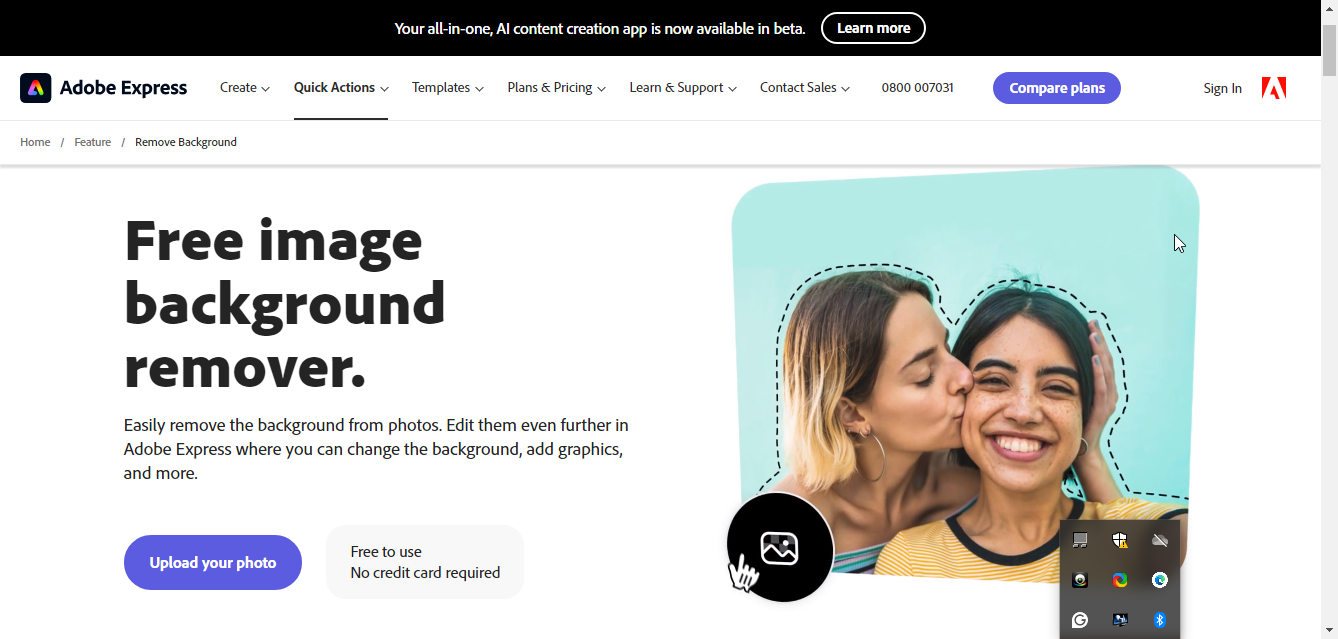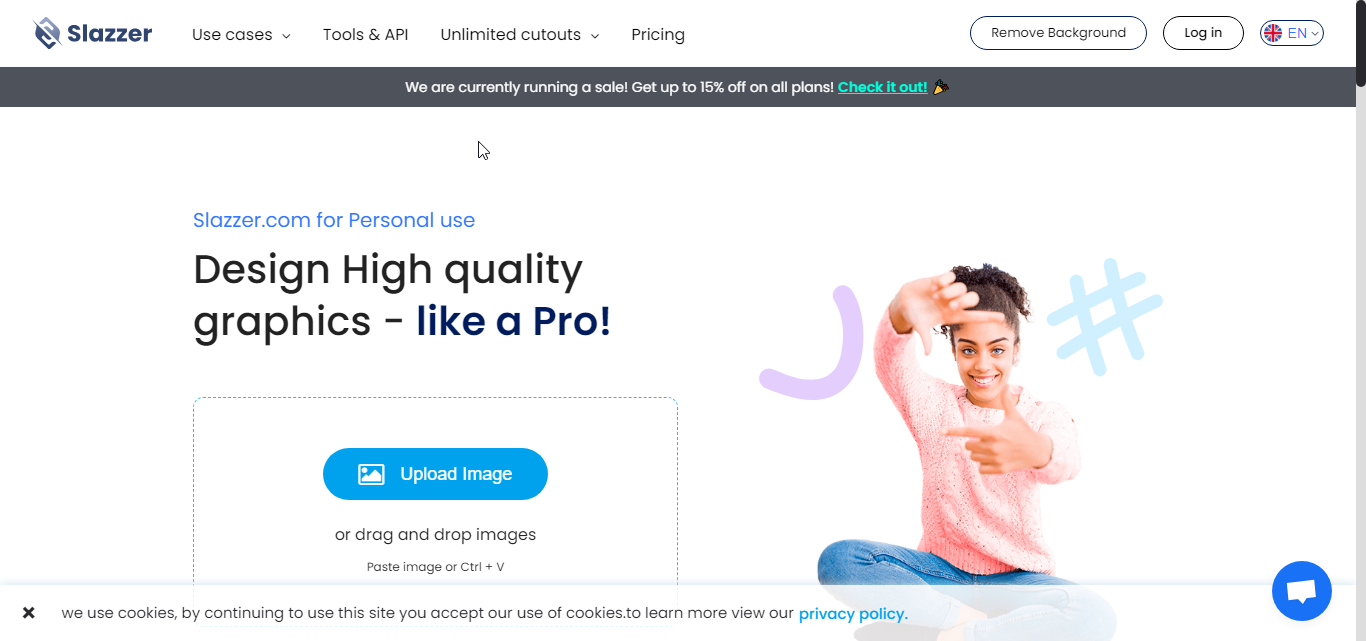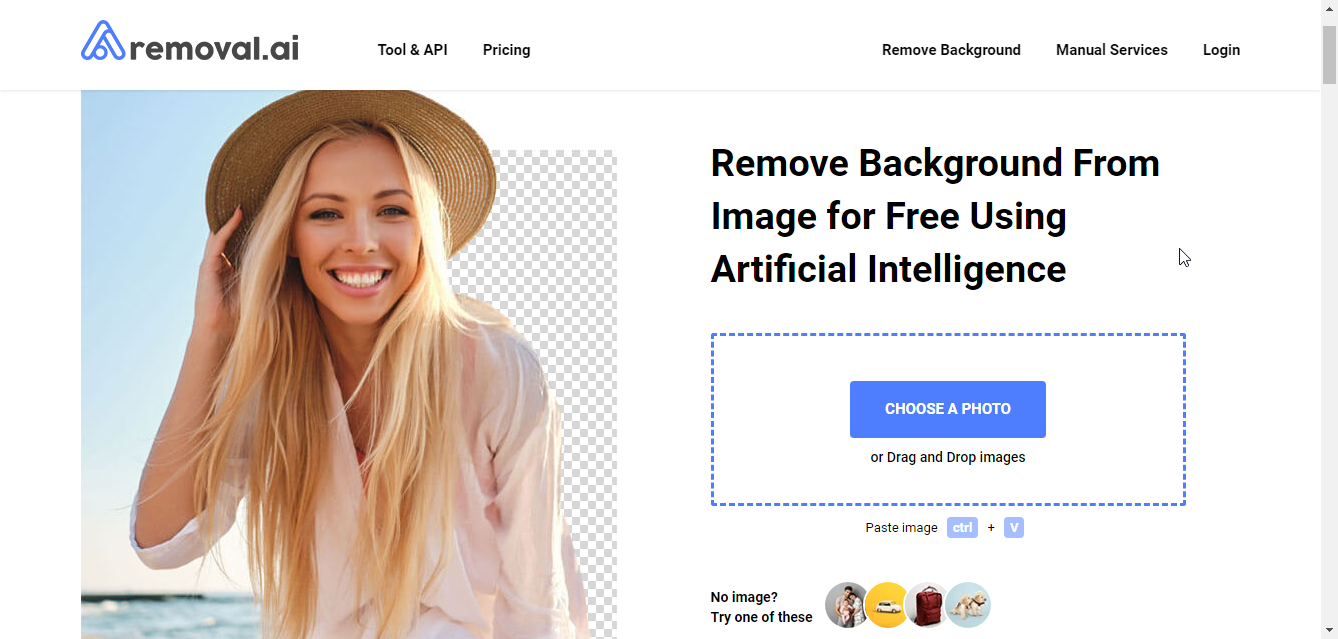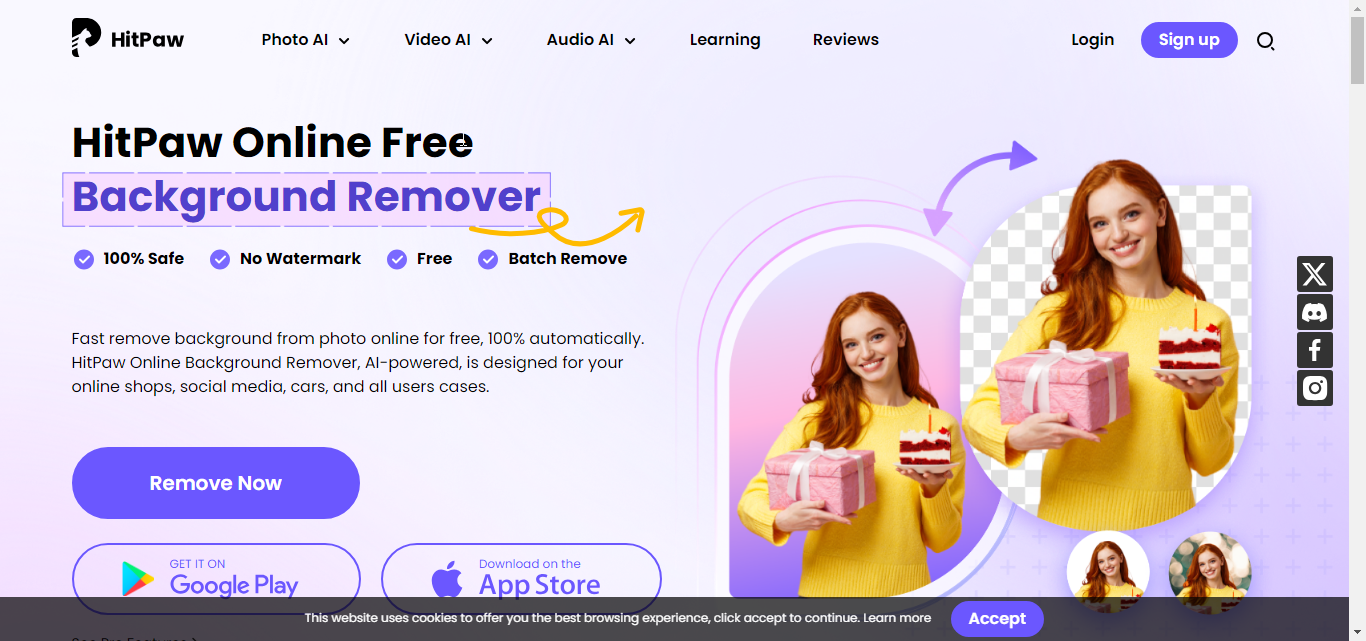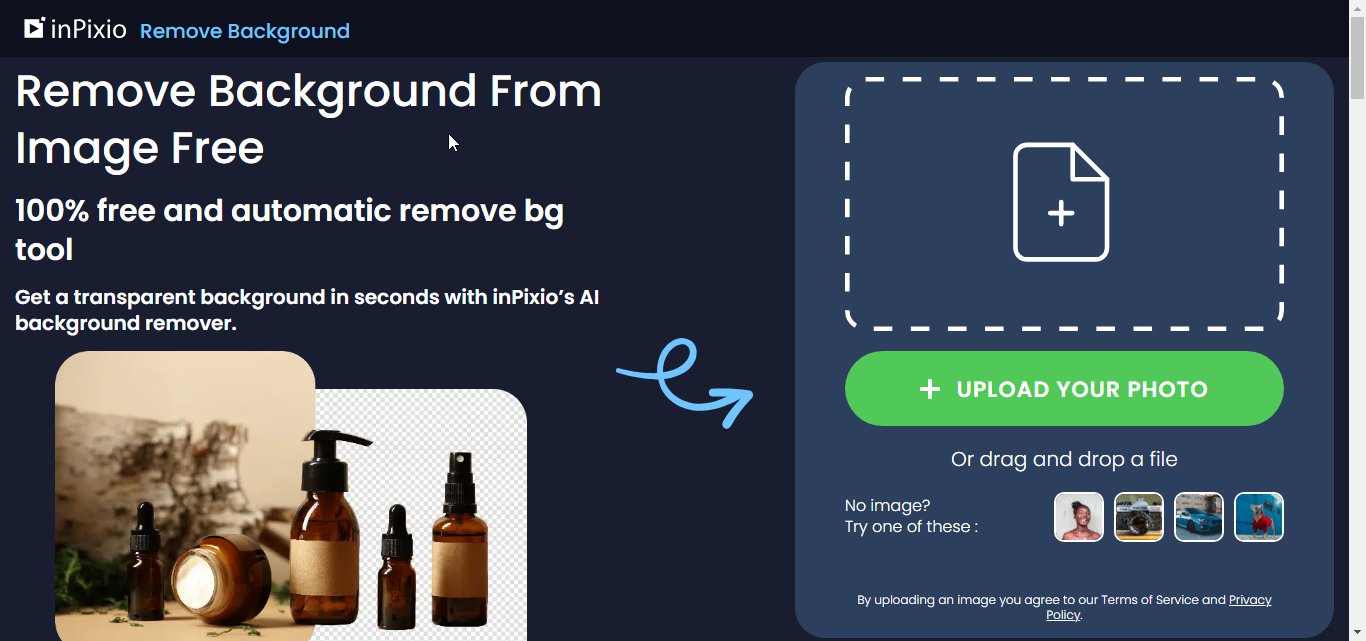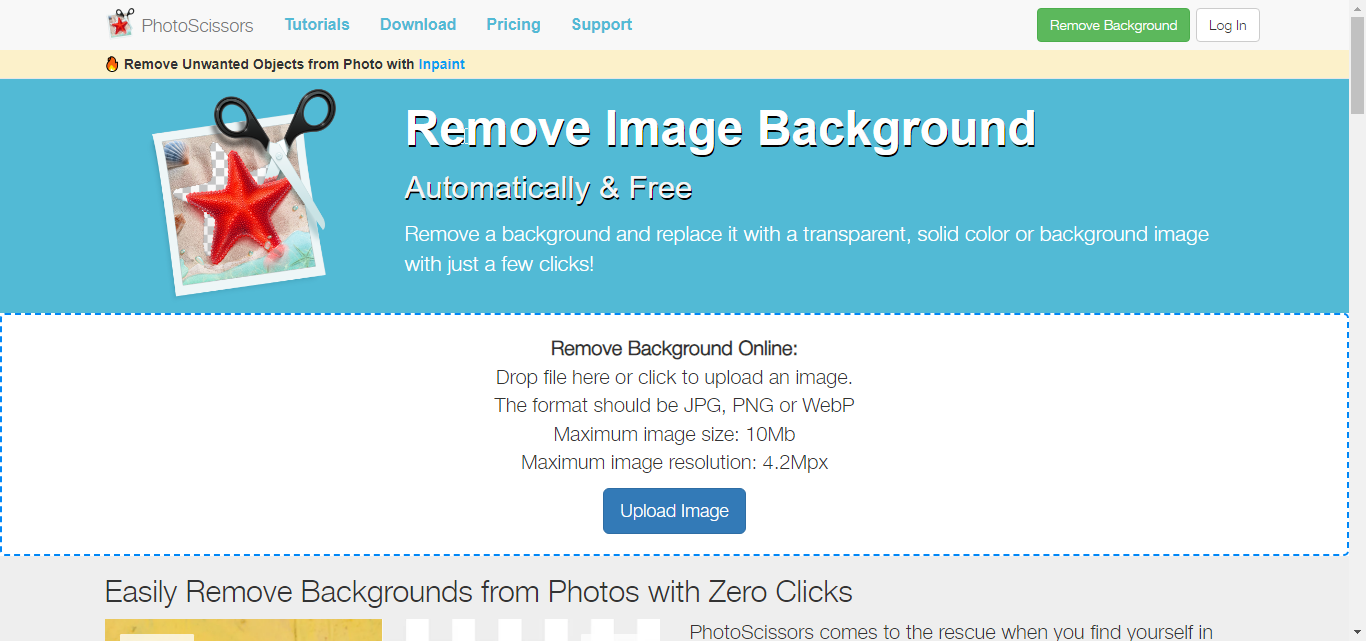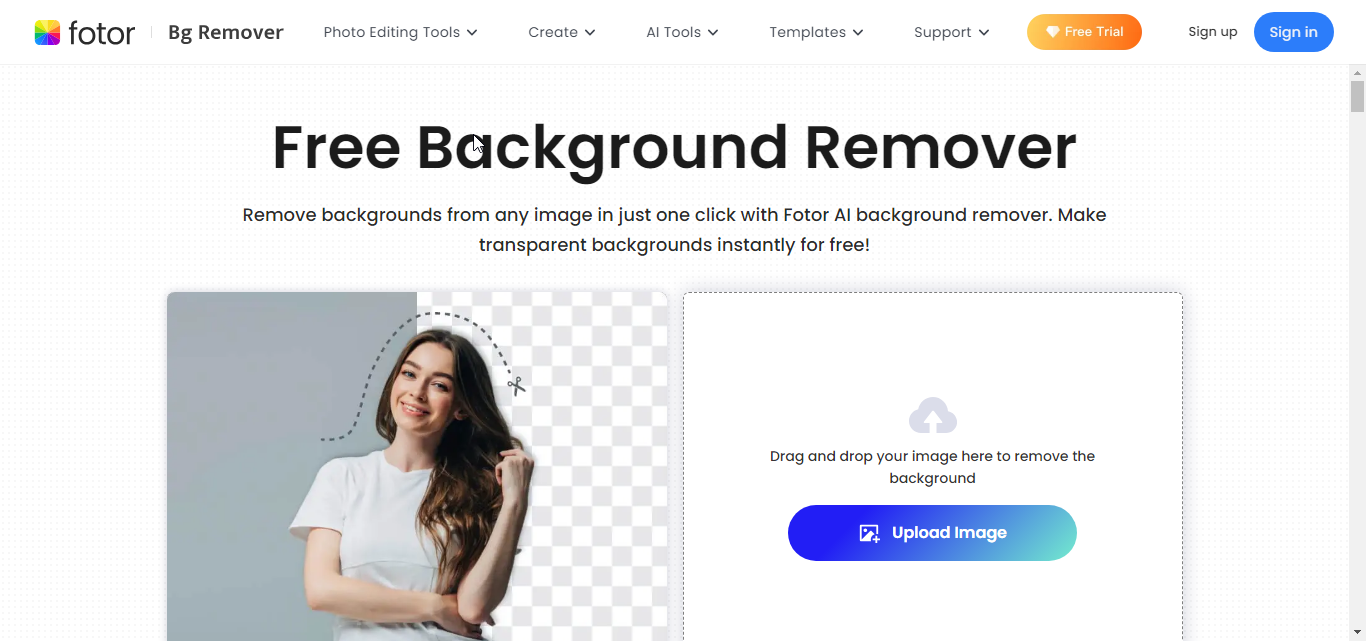Have you taken this amazing picture, or are you a designer working on a project, and you need to remove or change the background of an image? An image background remover tool is your best option if you need this feature.
In this article, you will discover the best tools for removing background from images. Our list contains tools that can be used by professionals and are also beginner-friendly.
We have made a list of the best tools for background removal. These tools will eliminate time spent on tedious editing and help save money on professional editing. So, let’s dive into it.
Why Remove Background From Images?
Images are a great part of the business. Surfing the net you find this product that captivates you, with no background on the image but only the product. The effect you felt was a result of the white or plain background behind the product.
Humans are visual creatures and as such process images faster than write-ups. People tend to focus more on an image when there are fewer distractions around it. There is a need to have images with little or no distractions.
In eCommerce sites, white backgrounds are more appealing to customers. This is one reason to remove background from images.
Removing backgrounds from images erases distraction and creates professional and attractive images.
As a Graphic designer removing images allows you to explore so many options and showcase your creativity with designs.
Best Image Background Remover Tool
Adobe Express
This is a free background remover for images. Simply upload your image, mostly images without overlapping. This tool removes the backgrounds from images instantly and then downloads the image in PNG for further projects. It also offers many backgrounds to choose from. With this tool, there are no charges or subscriptions.
Remove BG
This is the ultimate go-to for background removal. It is easy to use and removes background from images in an instant, retaining the details of the image.
It requires no software installation as it is online. All you have to do is upload the image, which is then processed, and the work is done. I recommend you try out this tool for background removal.
Slazzer
This tool uses the latest AI technology to remove backgrounds from images such as cars, people, animals, and products neatly without uttering the main image.
With Slazzer, you can process so many images at once. It offers different colours of backgrounds to choose from. Download the software on your Windows, Mac, or Linux and enjoy this amazing tool for background removal.
Whether you are an individual, photographer, or developer, this tool is perfect for everyone.
Icons 8 Background Remover
This is another tool with a friendly user interface. It uses artificial intelligence to remove the background in seconds without extra work from you.
With this tool, you can remove the background from 3 images for free. To process more images you will have to purchase a subscription.
This is a great tool for background removal, it removes the background from images while retaining the details of images.
Removal AI
This amazing tool for background removal creates a transparent background in seconds for free, with no signup or subscription required. It creates neat and smooth edges for images.
Its Windows software allows you to process over 1000 images at the same time, which means you don’t need to edit your images one at a time. This tool also allows you to add text and visual effects to images.
Hit Paw Online Background Remover
This is one of the top-rated background remover tools. It requires no software installation and it’s completely free to use.
This tool removes backgrounds from images with just one click, leaving no watermarks on the image. It also allows you to remove backgrounds from images in bulk.
Canva
Canva is another great tool for background removal. Everyone somehow has used Canva for design works. However, background remover is not available in the free version and only works when you upgrade to Canva Pro. The subscription offers many options for designers, especially background remover.
To remove the image background using this tool, simply upload the image, select background remover, and erase. This changes the background in an instant.
One major drawback of Canva is that the background remover only works for images below 10MP. In the case of an image with a higher resolution, it removes the background and reduces it to 10MP. You can remove the background of 500 images every 24 hours.
cutout.pro
This tool uses artificial intelligence to remove the background from images in a few clicks. It also allows you to create a transparent background and offers many background options when editing an image.
It can remove background from over 10,000 images in batches. The software is supported on both Windows and Mac for free.
Inpixio
This is one tool I recommend you use for background removal. It’s an online tool that works perfectly on phones and computers.
Inpixio is super easy to use and has no hidden charges. This tool removes background from images in simple clicks retaining the resolution of the image. Like other tools, it does not reduce the quality of the images. Instead, it can be downloaded in its highest resolution. With this tool, you can remove the backgrounds of many images at the same time.
Photoscissors
Photoscissors is a background removal tool suitable for everyone because it is beginner-friendly. You simply upload the image, and it removes the background in an instant.
The tool also has various backgrounds to choose from if you intend to change and edit the transparent background. Photoscissors is supported only on Windows, Mac, and iOS devices. It can also remove the background from multiple images at once.
Pixlr BG
Pixlr is an online background removal tool that uses artificial intelligence to instantly remove image backgrounds. You can equally use their manual tools to fine-tune the cutout, giving it a wow effect.
With the tool, you can remove the backgrounds of multiple images in batches and save the results in the highest quality of up to 16MP. This is one tool you should try out.
Fotor
This AI background tool removes the background from images even with complex edges in an instant. It is a beginner-friendly tool that allows you to remove backgrounds from logos, signatures, and profiles without being a designer. It also provides different backgrounds to choose from while editing your image.
This background remover can be used on Windows, Mac, and mobile devices.
Read also: Top 10 skills with high demand in 2024
FAQs – Image Background Remover Tool
Below we’ve answered some of the top questions we see about removing the background of images.
Is there a free image background remover?
There are free background remover tools that do not require any payment such as pixlrBG, Inpixio, Removal AI, HitPaw online background remover, etc.
What Software can I use to remove the background from an image?
Windows and Mac has various software programs such as Adobe Express, Cutout.pro, Canva, et
What is the best online background remover?
Pixlr, Inpixio, Removal AI, and Remove BG are some of the best online background removal tools.
In Summary
Humans tend to process visual information faster. It is important to eliminate any form of distractions from an image and make it more appealing and eye-catching.
Removing background from images should no longer be done by professionals alone, it shouldn’t be time-consuming as well. We have provided 12 best background remover tools to achieve the best results.
Upgrade your photo by replacing the background and create the most captivating look for your images.